
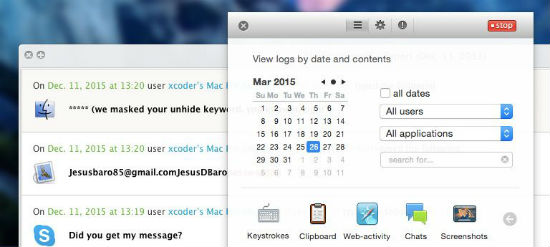
- CREATE A SIMPLE KEY LOGGER FOR MAC OS MAC OS X
- CREATE A SIMPLE KEY LOGGER FOR MAC OS INSTALL
- CREATE A SIMPLE KEY LOGGER FOR MAC OS SERIES
To be able to preview and run the app, be sure your Mac is running macOS Big Sur or later. You’ll then add some existing files to the new target. Xcode adds a new group and set of starter files for the macOS app, along with the scheme needed to build and run the app. Taking all said in consideration, logKext will make your life easier when having to monitor your youngsters computer usage habits, with the help of its capability to automatically record key strokes and save them to a log. Start by adding a macOS target to the project.
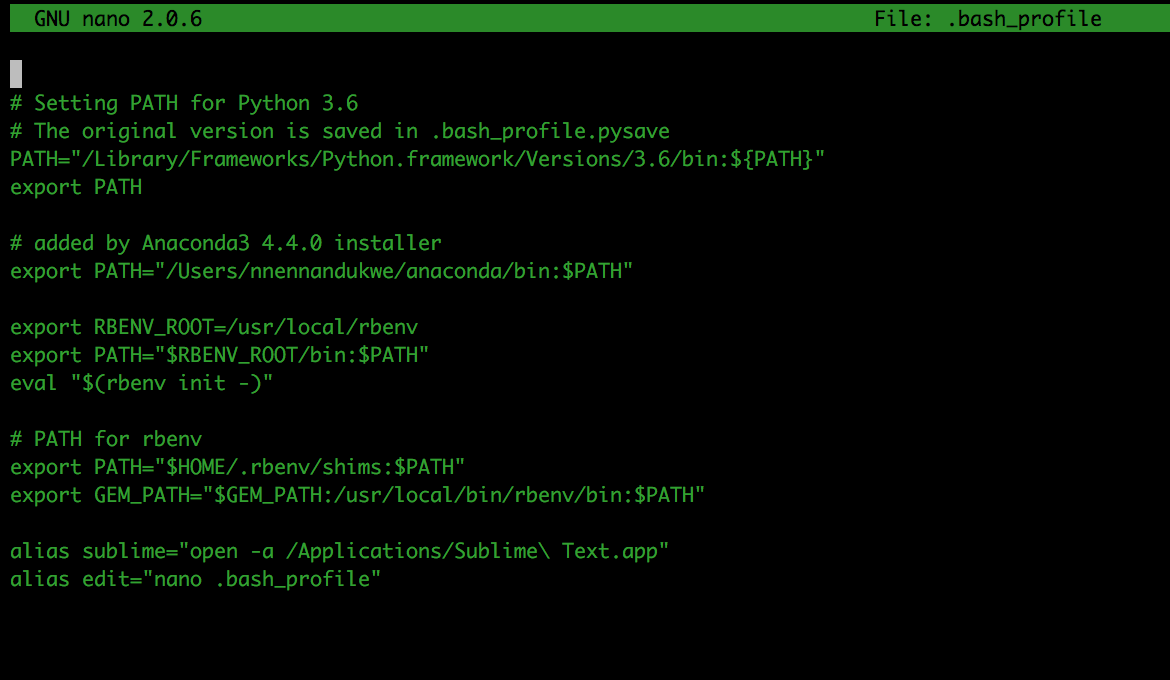
Additionally, for a list of all available commands, you can type "help" and hit the RETURN key. This text file can be opened using any text editor you have at hand and makes it simple for you to see what people that have been using your Mac have been typing.
CREATE A SIMPLE KEY LOGGER FOR MAC OS MAC OS X
Automatically records everything written using your Mac's keyboard 6 screenshots: runs on: Mac OS X 10.4 or later (Intel only) file size: 2.9 MB. To do this, you have to use the "open" command which tells the keylogger to save a plain text copy of the log to your Mac's desktop. The most important thing LogKextClient can help you do is to open the keystroke log. In order to overview what logKext has been recording while you were away, you will have to open a Terminal window and run the LogKextClient program, an interactive and simple to use command-line interface designed to enable you to control and adjust the keylogger's settings with ease. Simple to review and access keystroke log
CREATE A SIMPLE KEY LOGGER FOR MAC OS INSTALL
Once you install and configure logKext, with the help of the online README file, the keylogger will being running in the background to avoid detection so that your kids don't have any idea they're being supervised. One such utility, designed to make it as easy as possible for any parent to track their kids' computer usage, is logKext, a command line based and open source keylogger that starts automatically at login and runs in the background to stealthily record all key strokes to a log that you can review later on. Command line tool that makes it easy to keep track of all keystrokes Keystroke logging often referred to as keylogging or keyboard capturing, is the action of recording the keys struck on a keyboard, typically covertly, so that. If you're a parent and you want to make that you kids are doing their homework and not wasting time on your Mac while you're away, chatting with their friends or playing games, you can use a keylogger to keep up with what they're doing when you're out and about.
CREATE A SIMPLE KEY LOGGER FOR MAC OS SERIES
It works fine, and the single architecture isn't a problem since all 10.7+ machines are 64-bit anyway, but any number of things could go wrong. Blender 2.93 LTS marks the end of a series 20+ years in the making, paving the way for the next generation open source 3D creation pipeline. It's worth noting that since I couldn't get this to package properly in Release mode (this needs a new packaging mechanism), this is technically a debug build.You all see on the internet, keyloggers, an then you download it. This is a binary release of logKext 2.4, ready to install. I tried to make one in batch or vbs, but it is practically impossible.


 0 kommentar(er)
0 kommentar(er)
